Sign up for a free trial or annual membership.
Log in to your PushPDF account and click on the “New Integration” button.
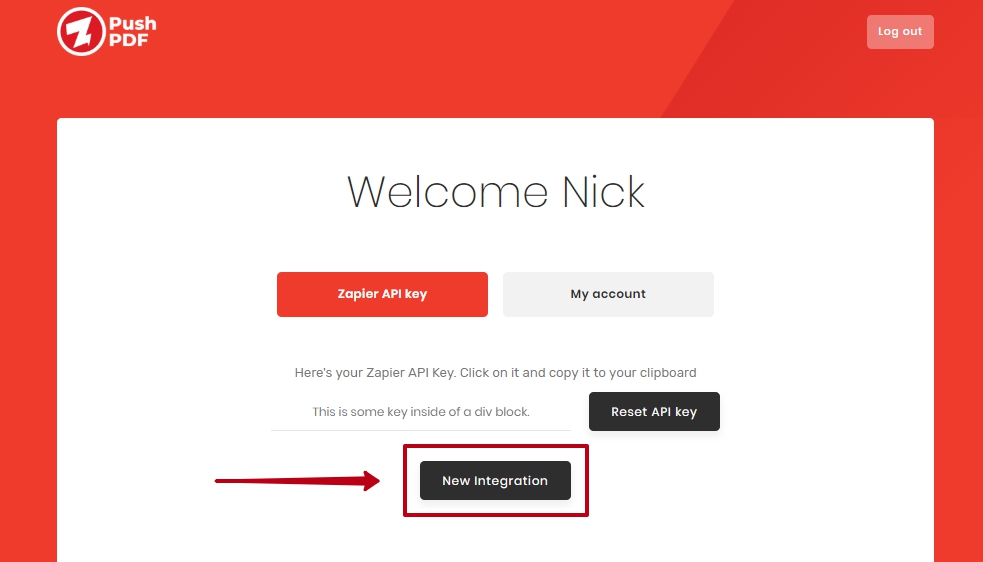
This will open Zapier in a new tab. Click on “Set up this step”
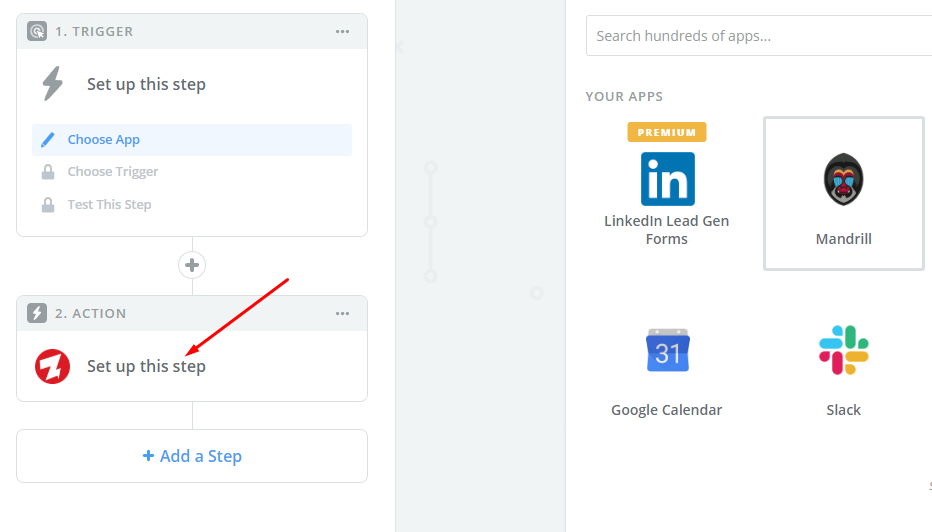
PushPDF will automatically be populated here. Click on “PushPDF” under “Set up this step” in the Action Step. Then click on “PushPDF” under “Choose an Action App”.
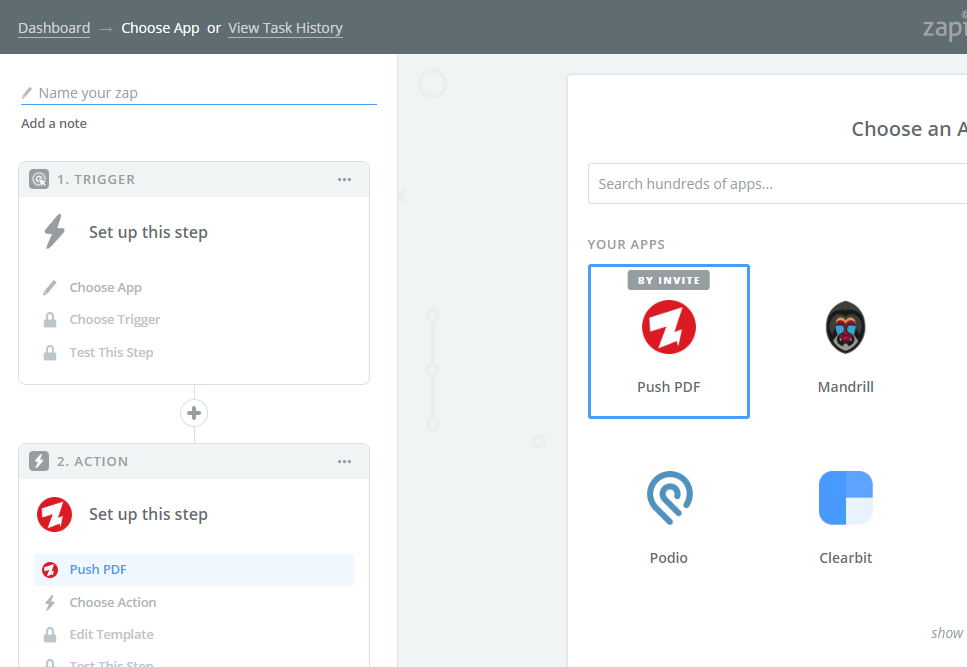
Confirm that PushPDF is available in the “Choose an Action App” list of apps.
If not,
or email us at support@pushpdf.app – we can help you get set up.
If not,
or email us at support@pushpdf.app
or email us at
or email us at support@pushpdf.app
– we can help you get set up.
Select an action from the list (e.g. Append Files)
In the “Choose Account” Action Step, click on the “Connect an Account” button.
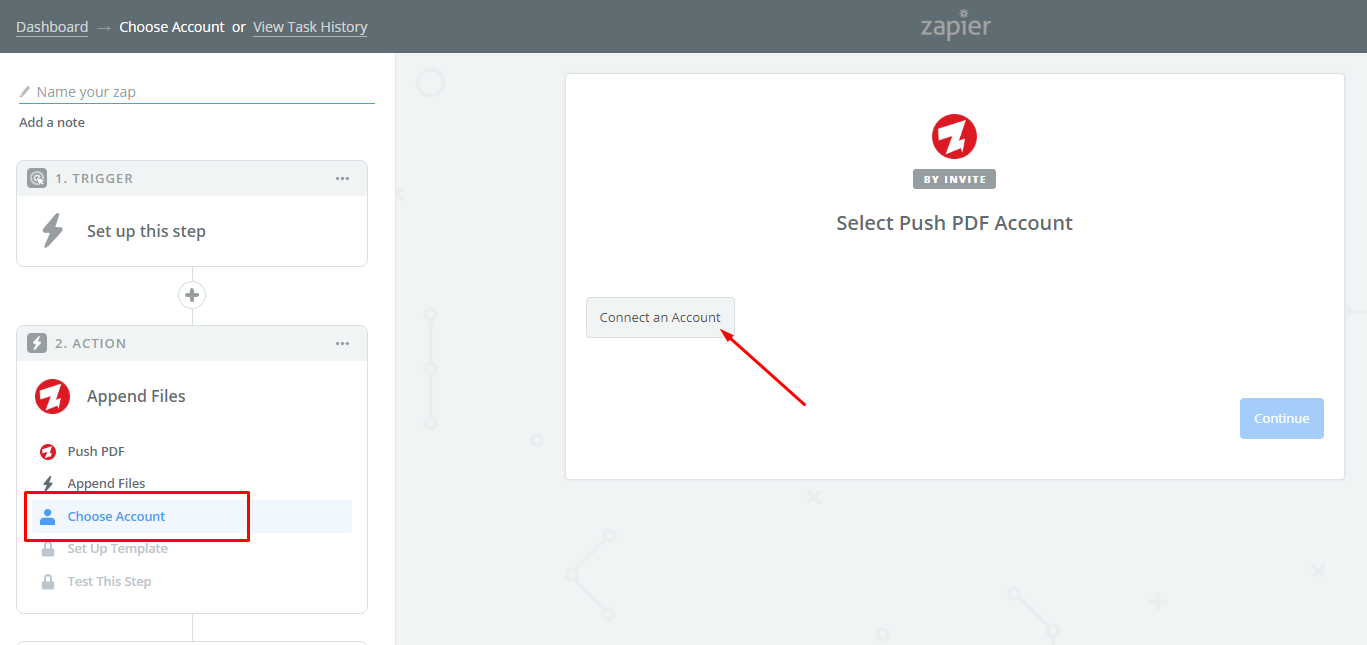
This will open a pop-up window. Copy your API key from your PushPDF user account page here
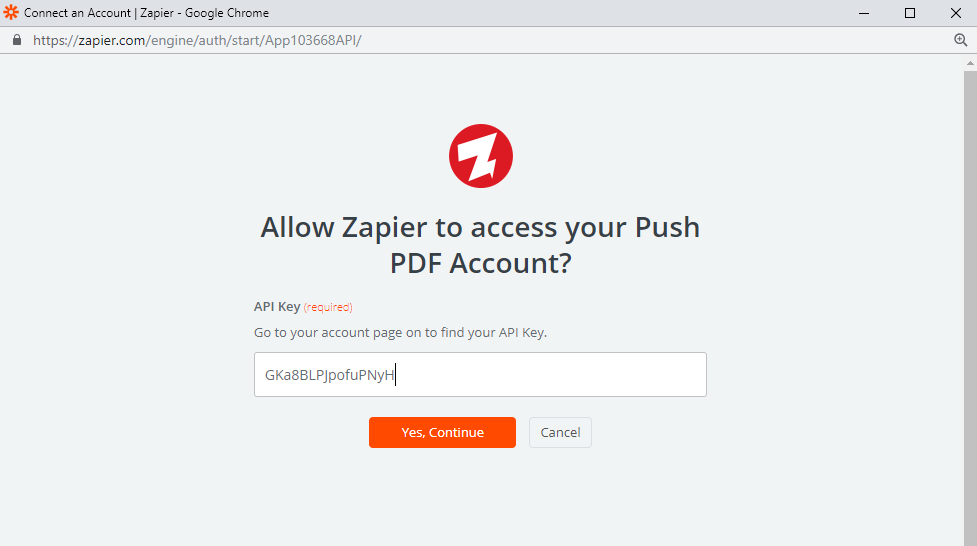
Now you are ready to start creating new zaps from PushPDF and the 1300+ apps available in Zapier!
This is just one example of thousands of possibilities with PushPDF. Try it out to delete, move, rotate and add new pages to any PDF file with just a few clicks. With 1300+ apps available through Zapier, the possibilities are endless.